Place your mouse cursor on any message, which is a part of any conversation in your mail. You will see an icon "Threads" on the far right hand side.
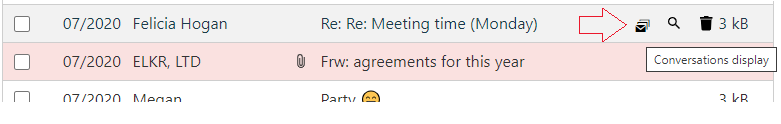
By pressing it, you will get a list of received messages referable to definate conversation. It is a chronological thread of messages as a result of using such functions as "Reply" and "Reply all". If you will answer to the received mail by creating new message, this conversation will be terminated and no more new messages refered to it.
When you open any message from the list, selected for a thread, you can read next or previous message by pressing "Go to the next/previous message" buttons. You have also a possibility to read your conversations in a message quotes, but only if participants of conversation have not deleted it from any message they repeated on.
Threads function works also in a case, when any participant of conversation has modified a subject or have added some more recepients. This function is based on more than only subject or recepients address, it has more global rules, used for selecting messages for a certain thread.
في حال لم تجد إجابتك اتصل بنا

